Source Code : Line break for textlayout
Java Is Open Source Programming Language You Can Download From Java and Java Libraries From http://www.oracle.com.
Click Here to download
We provide this code related to title for you to solve your developing problem easily. Libraries which is import in this program you can download from http://www.oracle.com.
Click Here or search from google with Libraries Name you get jar file related it
Line break for textlayout
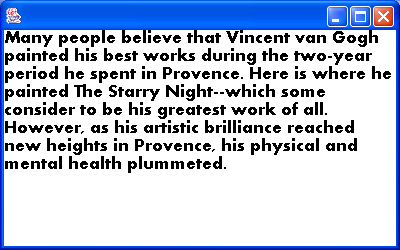
import java.awt.BorderLayout;
import java.awt.Color;
import java.awt.Container;
import java.awt.Dimension;
import java.awt.Graphics;
import java.awt.Graphics2D;
import java.awt.event.WindowAdapter;
import java.awt.event.WindowEvent;
import java.awt.font.FontRenderContext;
import java.awt.font.LineBreakMeasurer;
import java.awt.font.TextAttribute;
import java.awt.font.TextLayout;
import java.text.AttributedCharacterIterator;
import java.text.AttributedString;
import java.util.Hashtable;
import javax.swing.JApplet;
import javax.swing.JFrame;
import javax.swing.JPanel;
public class LineBreakSample extends JPanel {
private LineBreakMeasurer lineMeasurer;
// the first character in the paragraph.
private int paragraphStart;
// the first character after the end of the paragraph.
private int paragraphEnd;
private static final Hashtable map = new Hashtable();
static {
map.put(TextAttribute.SIZE, new Float(18.0));
}
private static AttributedString vanGogh = new AttributedString(
"Many people believe that Vincent van Gogh painted his best works "
+ "during the two-year period he spent in Provence. Here is where he "
+ "painted The Starry Night--which some consider to be his greatest "
+ "work of all. However, as his artistic brilliance reached new heights "
+ "in Provence, his physical and mental health plummeted. ",
map);
public LineBreakSample() {
AttributedCharacterIterator paragraph = vanGogh.getIterator();
paragraphStart = paragraph.getBeginIndex();
paragraphEnd = paragraph.getEndIndex();
// Create a new LineBreakMeasurer from the paragraph.
lineMeasurer = new LineBreakMeasurer(paragraph,
new FontRenderContext(null, false, false));
}
public void paintComponent(Graphics g) {
super.paintComponent(g);
setBackground(Color.white);
Graphics2D graphics2D = (Graphics2D) g;
// Set formatting width to width of Component.
Dimension size = getSize();
float formatWidth = (float) size.width;
float drawPosY = 0;
lineMeasurer.setPosition(paragraphStart);
// Get lines from lineMeasurer until the entire
// paragraph has been displayed.
while (lineMeasurer.getPosition() < paragraphEnd) {
// Retrieve next layout.
TextLayout layout = lineMeasurer.nextLayout(formatWidth);
// Move y-coordinate by the ascent of the layout.
drawPosY += layout.getAscent();
// Compute pen x position. If the paragraph is
// right-to-left, we want to align the TextLayouts
// to the right edge of the panel.
float drawPosX;
if (layout.isLeftToRight()) {
drawPosX = 0;
} else {
drawPosX = formatWidth - layout.getAdvance();
}
// Draw the TextLayout at (drawPosX, drawPosY).
layout.draw(graphics2D, drawPosX, drawPosY);
// Move y-coordinate in preparation for next layout.
drawPosY += layout.getDescent() + layout.getLeading();
}
}
public static void main(String[] args) {
JFrame f = new JFrame("");
f.addWindowListener(new WindowAdapter() {
public void windowClosing(WindowEvent e) {
System.exit(0);
}
});
LineBreakSample controller = new LineBreakSample();
f.getContentPane().add(controller,"Center");
f.setSize(new Dimension(400, 250));
f.setVisible(true);
}
}
Thank with us