Source Code : Is Event Dispatcher Thread
Java Is Open Source Programming Language You Can Download From Java and Java Libraries From http://www.oracle.com.
Click Here to download
We provide this code related to title for you to solve your developing problem easily. Libraries which is import in this program you can download from http://www.oracle.com.
Click Here or search from google with Libraries Name you get jar file related it
Is Event Dispatcher Thread
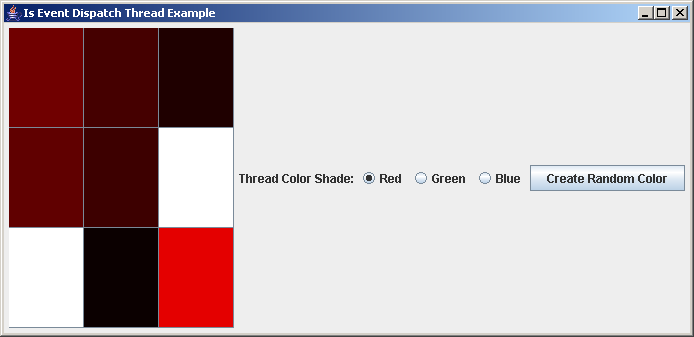
import java.awt.Color;
import java.awt.Component;
import java.awt.Dimension;
import java.awt.event.ActionEvent;
import java.awt.event.ActionListener;
import java.util.Random;
import javax.swing.AbstractAction;
import javax.swing.ButtonGroup;
import javax.swing.JButton;
import javax.swing.JFrame;
import javax.swing.JLabel;
import javax.swing.JPanel;
import javax.swing.JRadioButton;
import javax.swing.JTable;
import javax.swing.SwingUtilities;
import javax.swing.table.AbstractTableModel;
import javax.swing.table.TableCellRenderer;
public class IsEDTExample extends JPanel {
private boolean keepRunning;
private static int RED = 0;
private static int BLUE = 1;
private static int GREEN = 2;
private static int VARIABLE = 3;
private static int SIZE = 3;
private int threadShade;
private ColorTableModel tableModel= new ColorTableModel();
private Thread colorShadeThread;
public IsEDTExample() {
JTable table = new JTable(tableModel);
table.setRowHeight(100);
table.setDefaultRenderer(Object.class, new ColorRenderer());
add(table);
add(new JLabel("Thread Color Shade:"));
ButtonGroup group = new ButtonGroup();
JRadioButton redOption = new JRadioButton("Red");
group.add(redOption);
redOption.addActionListener(new ActionListener() {
public void actionPerformed(ActionEvent e) {
threadShade = RED;
}
});
JRadioButton blueOption = new JRadioButton("Blue");
group.add(blueOption);
blueOption.addActionListener(new ActionListener() {
public void actionPerformed(ActionEvent e) {
threadShade = BLUE;
}
});
JRadioButton greenOption = new JRadioButton("Green");
group.add(greenOption);
greenOption.addActionListener(new ActionListener() {
public void actionPerformed(ActionEvent e) {
threadShade = GREEN;
}
});
redOption.setSelected(true);
this.threadShade = RED;
add(redOption);
add(greenOption);
add(blueOption);
add(new JButton(new RandomColorAction()));
this.keepRunning = true;
this.colorShadeThread = new Thread(new RandomColorShadeRunnable());
this.colorShadeThread.start();
}
private class RandomColorAction extends AbstractAction {
public RandomColorAction() {
super("Create Random Color");
}
public void actionPerformed(ActionEvent e) {
IsEDTExample.this.tableModel.generateRandomColor(VARIABLE);
}
}
private class ColorTableModel extends AbstractTableModel {
private Color[][] colors = new Color[3][3];
public ColorTableModel() {
for (int i = 0; i < SIZE; i++) {
for (int x = 0; x < SIZE; x++) {
colors[i][x] = Color.white;
}
}
}
public int getRowCount() {
return SIZE;
}
public int getColumnCount() {
return SIZE;
}
public Object getValueAt(int rowIndex, int columnIndex) {
return colors[rowIndex][columnIndex];
}
public void generateRandomColor(int type) {
Random random = new Random(System.currentTimeMillis());
final int row = random.nextInt(SIZE);
final int column = random.nextInt(SIZE);
final Color color;
if (type == RED) {
color = new Color(random.nextInt(256), 0, 0);
} else if (type == BLUE) {
color = new Color(0, 0, random.nextInt(256));
} else if (type == GREEN) {
color = new Color(0, random.nextInt(256), 0);
} else {
color = new Color(random.nextInt(256), random.nextInt(256), random.nextInt(256));
}
if (SwingUtilities.isEventDispatchThread()) {
colors[row][column] = color;
fireTableCellUpdated(row, column);
} else {
SwingUtilities.invokeLater(new Runnable() {
public void run() {
colors[row][column] = color;
fireTableCellUpdated(row, column);
}
});
}
}
}
private class ColorRenderer implements TableCellRenderer {
private JLabel label;
public ColorRenderer() {
label = new JLabel();
label.setOpaque(true);
label.setPreferredSize(new Dimension(100, 100));
}
public Component getTableCellRendererComponent(JTable table, Object value, boolean isSelected,
boolean hasFocus, int row, int column) {
label.setBackground((Color) value);
return label;
}
}
private class RandomColorShadeRunnable implements Runnable {
public void run() {
while (keepRunning) {
tableModel.generateRandomColor(threadShade);
try {
Thread.sleep(500);
} catch (InterruptedException e) {
}
}
}
}
public static void main(String[] a) {
JFrame f = new JFrame("Is Event Dispatch Thread Example");
f.setDefaultCloseOperation(JFrame.EXIT_ON_CLOSE);
f.add(new IsEDTExample());
f.pack();
f.setVisible(true);
}
}
Thank with us