Source Code : Describe a path
Java Is Open Source Programming Language You Can Download From Java and Java Libraries From http://www.oracle.com.
Click Here to download
We provide this code related to title for you to solve your developing problem easily. Libraries which is import in this program you can download from http://www.oracle.com.
Click Here or search from google with Libraries Name you get jar file related it
Describe a path
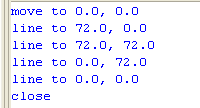
import java.awt.Shape;
import java.awt.geom.PathIterator;
import java.awt.geom.Rectangle2D;
public class DescribePath {
public static void describePath(Shape s) {
PathIterator pi = s.getPathIterator(null);
while (pi.isDone() == false) {
describeCurrentSegment(pi);
pi.next();
}
}
public static void describeCurrentSegment(PathIterator pi) {
double[] coordinates = new double[6];
int type = pi.currentSegment(coordinates);
switch (type) {
case PathIterator.SEG_MOVETO:
System.out.println("move to " + coordinates[0] + ", "
+ coordinates[1]);
break;
case PathIterator.SEG_LINETO:
System.out.println("line to " + coordinates[0] + ", "
+ coordinates[1]);
break;
case PathIterator.SEG_QUADTO:
System.out.println("quadratic to " + coordinates[0] + ", "
+ coordinates[1] + ", " + coordinates[2] + ", "
+ coordinates[3]);
break;
case PathIterator.SEG_CUBICTO:
System.out.println("cubic to " + coordinates[0] + ", "
+ coordinates[1] + ", " + coordinates[2] + ", "
+ coordinates[3] + ", " + coordinates[4] + ", "
+ coordinates[5]);
break;
case PathIterator.SEG_CLOSE:
System.out.println("close");
break;
default:
break;
}
}
public static void main(String[] args) {
describePath(new Rectangle2D.Double(0, 0, 72, 72));
}
}
Thank with us