Source Code : Change font
Java Is Open Source Programming Language You Can Download From Java and Java Libraries From http://www.oracle.com.
Click Here to download
We provide this code related to title for you to solve your developing problem easily. Libraries which is import in this program you can download from http://www.oracle.com.
Click Here or search from google with Libraries Name you get jar file related it
Change font
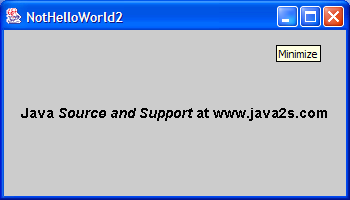
import java.awt.Container;
import java.awt.Dimension;
import java.awt.Font;
import java.awt.FontMetrics;
import java.awt.Graphics;
import java.awt.event.WindowAdapter;
import java.awt.event.WindowEvent;
import javax.swing.JFrame;
import javax.swing.JPanel;
public class FontPanel extends JPanel {
public void paintComponent(Graphics g) {
super.paintComponent(g);
Font f = new Font("SansSerif", Font.BOLD, 14);
Font fi = new Font("SansSerif", Font.BOLD + Font.ITALIC, 14);
FontMetrics fm = g.getFontMetrics(f);
FontMetrics fim = g.getFontMetrics(fi);
String s1 = "Java ";
String s2 = "Source and Support";
String s3 = " at www.java2s.com";
int width1 = fm.stringWidth(s1);
int width2 = fim.stringWidth(s2);
int width3 = fm.stringWidth(s3);
Dimension d = getSize();
int cx = (d.width - width1 - width2 - width3) / 2;
int cy = (d.height - fm.getHeight()) / 2 + fm.getAscent();
g.setFont(f);
g.drawString(s1, cx, cy);
cx += width1;
g.setFont(fi);
g.drawString(s2, cx, cy);
cx += width2;
g.setFont(f);
g.drawString(s3, cx, cy);
}
public static void main(String[] args) {
JFrame frame = new JFrame();
frame.setTitle("NotHelloWorld2");
frame.setSize(350, 200);
frame.addWindowListener(new WindowAdapter() {
public void windowClosing(WindowEvent e) {
System.exit(0);
}
});
Container contentPane = frame.getContentPane();
contentPane.add(new FontPanel());
frame.show();
}
}
Thank with us