Java Is Open Source Programming Language You Can Download From Java and Java Libraries From http://www.oracle.com.
We provide this code related to title for you to solve your developing problem easily. Libraries which is import in this program you can download from http://www.oracle.com.
JFreeChart: Dynamic Data Demo 3
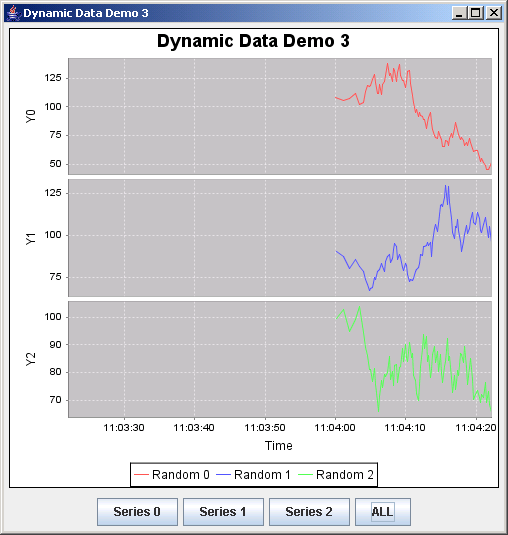
/* ===========================================================
* JFreeChart : a free chart library for the Java(tm) platform
* ===========================================================
*
* (C) Copyright 2000-2004, by Object Refinery Limited and Contributors.
*
* Project Info: http://www.jfree.org/jfreechart/index.html
*
* This library is free software; you can redistribute it and/or modify it under the terms
* of the GNU Lesser General Public License as published by the Free Software Foundation;
* either version 2.1 of the License, or (at your option) any later version.
*
* This library is distributed in the hope that it will be useful, but WITHOUT ANY WARRANTY;
* without even the implied warranty of MERCHANTABILITY or FITNESS FOR A PARTICULAR PURPOSE.
* See the GNU Lesser General Public License for more details.
*
* You should have received a copy of the GNU Lesser General Public License along with this
* library; if not, write to the Free Software Foundation, Inc., 59 Temple Place, Suite 330,
* Boston, MA 02111-1307, USA.
*
* [Java is a trademark or registered trademark of Sun Microsystems, Inc.
* in the United States and other countries.]
*
* ---------------------
* DynamicDataDemo3.java
* ---------------------
* (C) Copyright 2004, by Object Refinery Limited.
*
* Original Author: David Gilbert (for Object Refinery Limited).
* Contributor(s): -;
*
* $Id: DynamicDataDemo3.java,v 1.5 2004/04/26 19:11:54 taqua Exp $
*
* Changes
* -------
* 02-Mar-2004 : Version 1 (DG);
*
*/
package org.jfree.chart.demo;
import java.awt.BorderLayout;
import java.awt.Color;
import java.awt.FlowLayout;
import java.awt.event.ActionEvent;
import java.awt.event.ActionListener;
import javax.swing.BorderFactory;
import javax.swing.JButton;
import javax.swing.JPanel;
import org.jfree.chart.ChartPanel;
import org.jfree.chart.JFreeChart;
import org.jfree.chart.axis.DateAxis;
import org.jfree.chart.axis.NumberAxis;
import org.jfree.chart.axis.ValueAxis;
import org.jfree.chart.plot.CombinedDomainXYPlot;
import org.jfree.chart.plot.XYPlot;
import org.jfree.chart.renderer.xy.StandardXYItemRenderer;
import org.jfree.data.time.Millisecond;
import org.jfree.data.time.TimeSeries;
import org.jfree.data.time.TimeSeriesCollection;
import org.jfree.ui.ApplicationFrame;
import org.jfree.ui.RefineryUtilities;
import org.jfree.ui.Spacer;
/**
* A demonstration application showing a time series chart where you can dynamically add
* (random) data by clicking on a button.
*
*/
public class DynamicDataDemo3 extends ApplicationFrame implements ActionListener {
/** The number of subplots. */
public static final int SUBPLOT_COUNT = 3;
/** The datasets. */
private TimeSeriesCollection[] datasets;
/** The most recent value added to series 1. */
private double[] lastValue = new double[SUBPLOT_COUNT];
/**
* Constructs a new demonstration application.
*
* @param title the frame title.
*/
public DynamicDataDemo3(final String title) {
super(title);
final CombinedDomainXYPlot plot = new CombinedDomainXYPlot(new DateAxis("Time"));
this.datasets = new TimeSeriesCollection[SUBPLOT_COUNT];
for (int i = 0; i < SUBPLOT_COUNT; i++) {
this.lastValue[i] = 100.0;
final TimeSeries series = new TimeSeries("Random " + i, Millisecond.class);
this.datasets[i] = new TimeSeriesCollection(series);
final NumberAxis rangeAxis = new NumberAxis("Y" + i);
rangeAxis.setAutoRangeIncludesZero(false);
final XYPlot subplot = new XYPlot(
this.datasets[i], null, rangeAxis, new StandardXYItemRenderer()
);
subplot.setBackgroundPaint(Color.lightGray);
subplot.setDomainGridlinePaint(Color.white);
subplot.setRangeGridlinePaint(Color.white);
plot.add(subplot);
}
final JFreeChart chart = new JFreeChart("Dynamic Data Demo 3", plot);
// chart.getLegend().setAnchor(Legend.EAST);
chart.setBorderPaint(Color.black);
chart.setBorderVisible(true);
chart.setBackgroundPaint(Color.white);
plot.setBackgroundPaint(Color.lightGray);
plot.setDomainGridlinePaint(Color.white);
plot.setRangeGridlinePaint(Color.white);
// plot.setAxisOffset(new Spacer(Spacer.ABSOLUTE, 4, 4, 4, 4));
final ValueAxis axis = plot.getDomainAxis();
axis.setAutoRange(true);
axis.setFixedAutoRange(60000.0); // 60 seconds
final JPanel content = new JPanel(new BorderLayout());
final ChartPanel chartPanel = new ChartPanel(chart);
content.add(chartPanel);
final JPanel buttonPanel = new JPanel(new FlowLayout());
for (int i = 0; i < SUBPLOT_COUNT; i++) {
final JButton button = new JButton("Series " + i);
button.setActionCommand("ADD_DATA_" + i);
button.addActionListener(this);
buttonPanel.add(button);
}
final JButton buttonAll = new JButton("ALL");
buttonAll.setActionCommand("ADD_ALL");
buttonAll.addActionListener(this);
buttonPanel.add(buttonAll);
content.add(buttonPanel, BorderLayout.SOUTH);
chartPanel.setPreferredSize(new java.awt.Dimension(500, 470));
chartPanel.setBorder(BorderFactory.createEmptyBorder(5, 5, 5, 5));
setContentPane(content);
}
// ****************************************************************************
// * JFREECHART DEVELOPER GUIDE *
// * The JFreeChart Developer Guide, written by David Gilbert, is available *
// * to purchase from Object Refinery Limited: *
// * *
// * http://www.object-refinery.com/jfreechart/guide.html *
// * *
// * Sales are used to provide funding for the JFreeChart project - please *
// * support us so that we can continue developing free software. *
// ****************************************************************************
/**
* Handles a click on the button by adding new (random) data.
*
* @param e the action event.
*/
public void actionPerformed(final ActionEvent e) {
for (int i = 0; i < SUBPLOT_COUNT; i++) {
if (e.getActionCommand().endsWith(String.valueOf(i))) {
final Millisecond now = new Millisecond();
System.out.println("Now = " + now.toString());
this.lastValue[i] = this.lastValue[i] * (0.90 + 0.2 * Math.random());
this.datasets[i].getSeries(0).add(new Millisecond(), this.lastValue[i]);
}
}
if (e.getActionCommand().equals("ADD_ALL")) {
final Millisecond now = new Millisecond();
System.out.println("Now = " + now.toString());
for (int i = 0; i < SUBPLOT_COUNT; i++) {
this.lastValue[i] = this.lastValue[i] * (0.90 + 0.2 * Math.random());
this.datasets[i].getSeries(0).add(new Millisecond(), this.lastValue[i]);
}
}
}
/**
* Starting point for the demonstration application.
*
* @param args ignored.
*/
public static void main(final String[] args) {
final DynamicDataDemo3 demo = new DynamicDataDemo3("Dynamic Data Demo 3");
demo.pack();
RefineryUtilities.centerFrameOnScreen(demo);
demo.setVisible(true);
}
}