Java Is Open Source Programming Language You Can Download From Java and Java Libraries From http://www.oracle.com.
We provide this code related to title for you to solve your developing problem easily. Libraries which is import in this program you can download from http://www.oracle.com.
JFreeChart: Bar Chart Demo
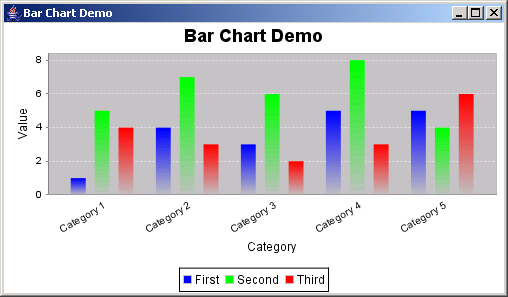
/* ===========================================================
* JFreeChart : a free chart library for the Java(tm) platform
* ===========================================================
*
* (C) Copyright 2000-2004, by Object Refinery Limited and Contributors.
*
* Project Info: http://www.jfree.org/jfreechart/index.html
*
* This library is free software; you can redistribute it and/or modify it under the terms
* of the GNU Lesser General Public License as published by the Free Software Foundation;
* either version 2.1 of the License, or (at your option) any later version.
*
* This library is distributed in the hope that it will be useful, but WITHOUT ANY WARRANTY;
* without even the implied warranty of MERCHANTABILITY or FITNESS FOR A PARTICULAR PURPOSE.
* See the GNU Lesser General Public License for more details.
*
* You should have received a copy of the GNU Lesser General Public License along with this
* library; if not, write to the Free Software Foundation, Inc., 59 Temple Place, Suite 330,
* Boston, MA 02111-1307, USA.
*
* [Java is a trademark or registered trademark of Sun Microsystems, Inc.
* in the United States and other countries.]
*
* -----------------
* BarChartDemo.java
* -----------------
* (C) Copyright 2002-2004, by Object Refinery Limited and Contributors.
*
* Original Author: David Gilbert (for Object Refinery Limited);
* Contributor(s): -;
*
* $Id: BarChartDemo.java,v 1.16 2004/04/29 10:06:34 mungady Exp $
*
* Changes
* -------
* 11-Jun-2002 : Version 1 (DG);
* 25-Jun-2002 : Removed redundant imports (DG);
* 09-Oct-2002 : Added frame centering (DG);
* 18-Nov-2002 : Changed from DefaultCategoryDataset to DefaultTableDataset (DG);
* 28-Oct-2003 : Changed to display gradient paint (DG);
* 10-Nov-2003 : Renamed BarChartDemo.java (DG);
*
*/
package org.jfree.chart.demo;
import java.awt.Color;
import java.awt.Dimension;
import java.awt.GradientPaint;
import org.jfree.chart.ChartFactory;
import org.jfree.chart.ChartPanel;
import org.jfree.chart.JFreeChart;
import org.jfree.chart.axis.CategoryAxis;
import org.jfree.chart.axis.CategoryLabelPositions;
import org.jfree.chart.axis.NumberAxis;
import org.jfree.chart.plot.CategoryPlot;
import org.jfree.chart.plot.PlotOrientation;
import org.jfree.chart.renderer.category.BarRenderer;
import org.jfree.data.category.CategoryDataset;
import org.jfree.data.category.DefaultCategoryDataset;
import org.jfree.ui.ApplicationFrame;
import org.jfree.ui.RefineryUtilities;
/**
* A simple demonstration application showing how to create a bar chart.
*
*/
public class BarChartDemo extends ApplicationFrame {
/**
* Creates a new demo instance.
*
* @param title the frame title.
*/
public BarChartDemo(final String title) {
super(title);
final CategoryDataset dataset = createDataset();
final JFreeChart chart = createChart(dataset);
final ChartPanel chartPanel = new ChartPanel(chart);
chartPanel.setPreferredSize(new Dimension(500, 270));
setContentPane(chartPanel);
}
/**
* Returns a sample dataset.
*
* @return The dataset.
*/
private CategoryDataset createDataset() {
// row keys...
final String series1 = "First";
final String series2 = "Second";
final String series3 = "Third";
// column keys...
final String category1 = "Category 1";
final String category2 = "Category 2";
final String category3 = "Category 3";
final String category4 = "Category 4";
final String category5 = "Category 5";
// create the dataset...
final DefaultCategoryDataset dataset = new DefaultCategoryDataset();
dataset.addValue(1.0, series1, category1);
dataset.addValue(4.0, series1, category2);
dataset.addValue(3.0, series1, category3);
dataset.addValue(5.0, series1, category4);
dataset.addValue(5.0, series1, category5);
dataset.addValue(5.0, series2, category1);
dataset.addValue(7.0, series2, category2);
dataset.addValue(6.0, series2, category3);
dataset.addValue(8.0, series2, category4);
dataset.addValue(4.0, series2, category5);
dataset.addValue(4.0, series3, category1);
dataset.addValue(3.0, series3, category2);
dataset.addValue(2.0, series3, category3);
dataset.addValue(3.0, series3, category4);
dataset.addValue(6.0, series3, category5);
return dataset;
}
/**
* Creates a sample chart.
*
* @param dataset the dataset.
*
* @return The chart.
*/
private JFreeChart createChart(final CategoryDataset dataset) {
// create the chart...
final JFreeChart chart = ChartFactory.createBarChart(
"Bar Chart Demo", // chart title
"Category", // domain axis label
"Value", // range axis label
dataset, // data
PlotOrientation.VERTICAL, // orientation
true, // include legend
true, // tooltips?
false // URLs?
);
// NOW DO SOME OPTIONAL CUSTOMISATION OF THE CHART...
// set the background color for the chart...
chart.setBackgroundPaint(Color.white);
// get a reference to the plot for further customisation...
final CategoryPlot plot = chart.getCategoryPlot();
plot.setBackgroundPaint(Color.lightGray);
plot.setDomainGridlinePaint(Color.white);
plot.setRangeGridlinePaint(Color.white);
// set the range axis to display integers only...
final NumberAxis rangeAxis = (NumberAxis) plot.getRangeAxis();
rangeAxis.setStandardTickUnits(NumberAxis.createIntegerTickUnits());
// disable bar outlines...
final BarRenderer renderer = (BarRenderer) plot.getRenderer();
renderer.setDrawBarOutline(false);
// set up gradient paints for series...
final GradientPaint gp0 = new GradientPaint(
0.0f, 0.0f, Color.blue,
0.0f, 0.0f, Color.lightGray
);
final GradientPaint gp1 = new GradientPaint(
0.0f, 0.0f, Color.green,
0.0f, 0.0f, Color.lightGray
);
final GradientPaint gp2 = new GradientPaint(
0.0f, 0.0f, Color.red,
0.0f, 0.0f, Color.lightGray
);
renderer.setSeriesPaint(0, gp0);
renderer.setSeriesPaint(1, gp1);
renderer.setSeriesPaint(2, gp2);
final CategoryAxis domainAxis = plot.getDomainAxis();
domainAxis.setCategoryLabelPositions(
CategoryLabelPositions.createUpRotationLabelPositions(Math.PI / 6.0)
);
// OPTIONAL CUSTOMISATION COMPLETED.
return chart;
}
// ****************************************************************************
// * JFREECHART DEVELOPER GUIDE *
// * The JFreeChart Developer Guide, written by David Gilbert, is available *
// * to purchase from Object Refinery Limited: *
// * *
// * http://www.object-refinery.com/jfreechart/guide.html *
// * *
// * Sales are used to provide funding for the JFreeChart project - please *
// * support us so that we can continue developing free software. *
// ****************************************************************************
/**
* Starting point for the demonstration application.
*
* @param args ignored.
*/
public static void main(final String[] args) {
final BarChartDemo demo = new BarChartDemo("Bar Chart Demo");
demo.pack();
RefineryUtilities.centerFrameOnScreen(demo);
demo.setVisible(true);
}
}